Quickstart
Pick your favorite Static Site Generator and locally run your VTEX store in less than 5 minutes
note
This guide is for intermediate to advanced developers. For a comprehensive intro to FastStore, head to our getting started tutorial!
Start with Gatsby
Step 1. Starting a new FastStore project
Clone the base.store project into your local files and change to the corresponding working directory.
npx degit vtex-sites/base.store mystore.store && cd mystore.store
Step 2. Installing dependencies
Install dependencies using yarn.
yarn install
Step 3. Setting up environment variables
Open the vtex.env file using the code editor of your choice and set up the following environment variables:
GATSBY_STORE_ID={vtexAccount} # Replace with the name of your VTEX account
GATSBY_VTEX_ENVIRONMENT={vtexEnvironment} # Replace with the VTEX environment you'll use to deploy your store. For most cases, use vtexcommercestable.
GATSBY_VTEX_IO_WORKSPACE={vtexWorkspace} # Replace with the name of the VTEX workspace you'll use to develop your store. For most cases, use master.
Step 4. Running your store locally
Start a development server on port 8000.
yarn develop
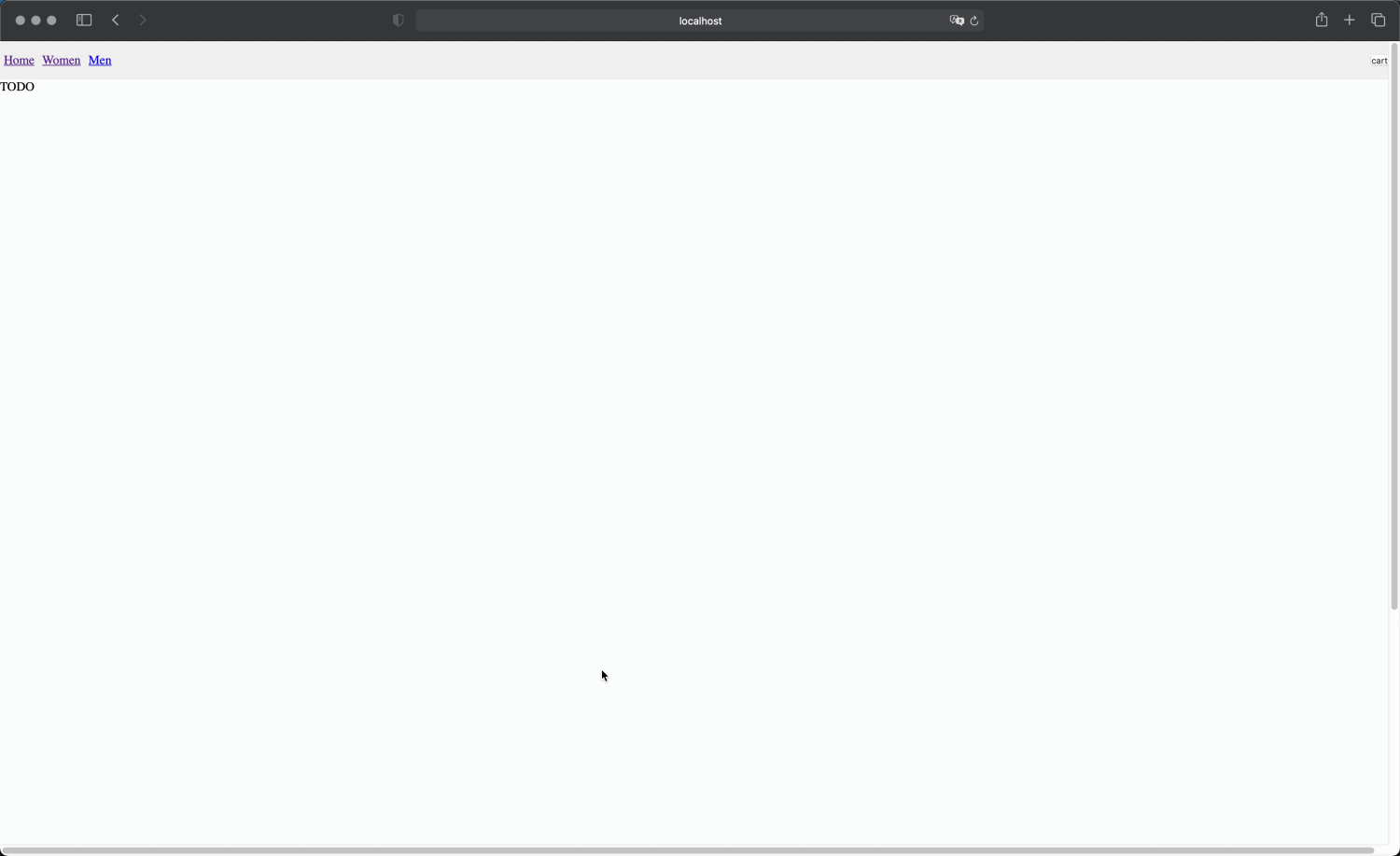
Your store will start at a hot-reloading environment at http://localhost:8000/, and you'll also have access to GraphiQL at http://localhost:8000/___graphql, a tool that you can use to fetch data and build queries.
🎉 That's all! You're now ready to start making changes to your FastStore + Gatsby storefront.